Philips Hue 已經推出了新的Bluetooth Ready (New Generation) 智能燈具,即使從未使用過Philips Hue 的朋友也非常容易上手。現在就讓我們RFTME給大家簡介一下Philips Hue Bluetooth 的最新產品及'Philips Hue' app的功能。
1. Philips Hue Bluetooth app
首先,如果只是購買了Philips Hue Bluetooth 的產品,而沒有Philips Hue Bridge (橋接器)的話,則先要在 App Store or Google Play下載 'Philips Hue' app中選擇藍牙燈具連接選項.
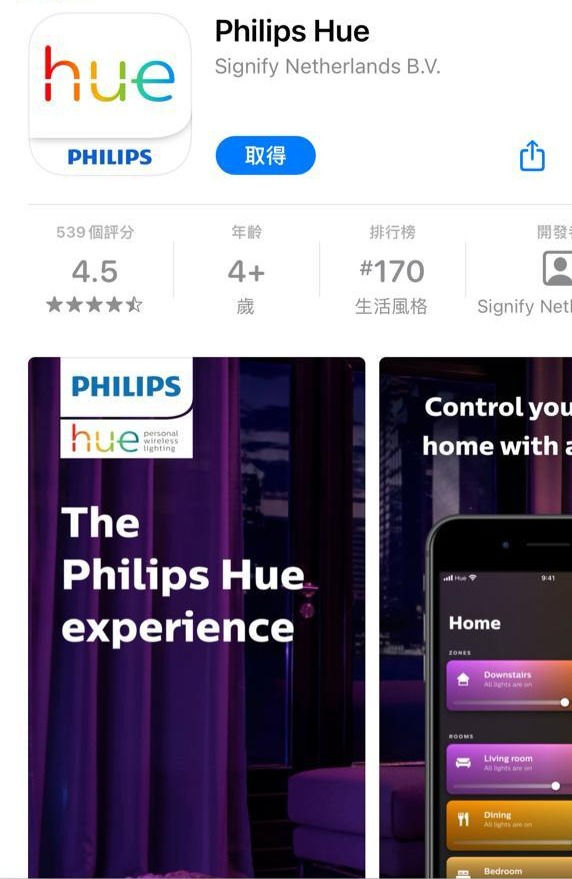
然後,打開智能手機或平板內的'Philips Hue' app。請確保正在使用與藍牙相容的Philips Hue Bluetooth 燈具。

開始使用'Philips Hue' app設定燈光。

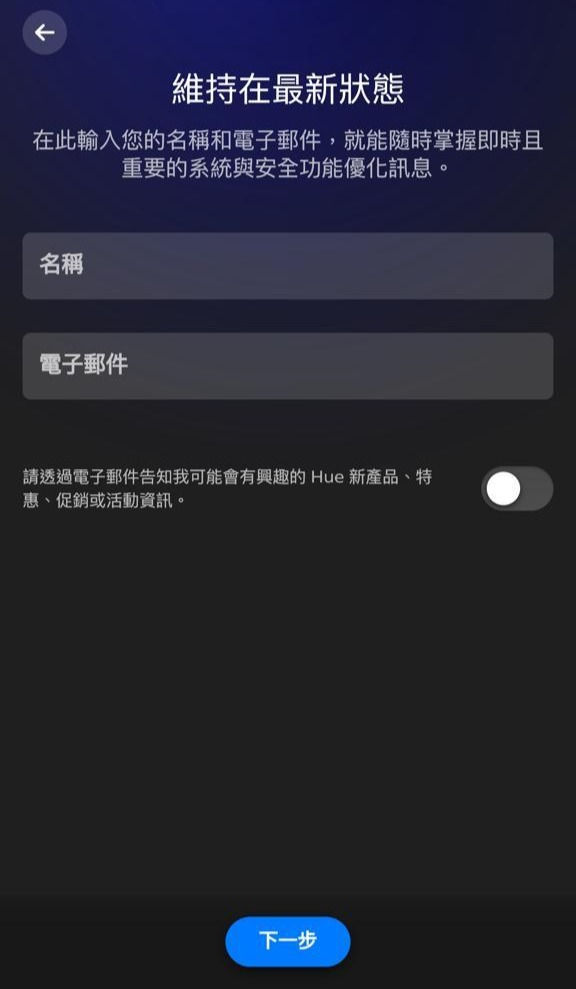
請登記帳號後並加入藍牙燈具
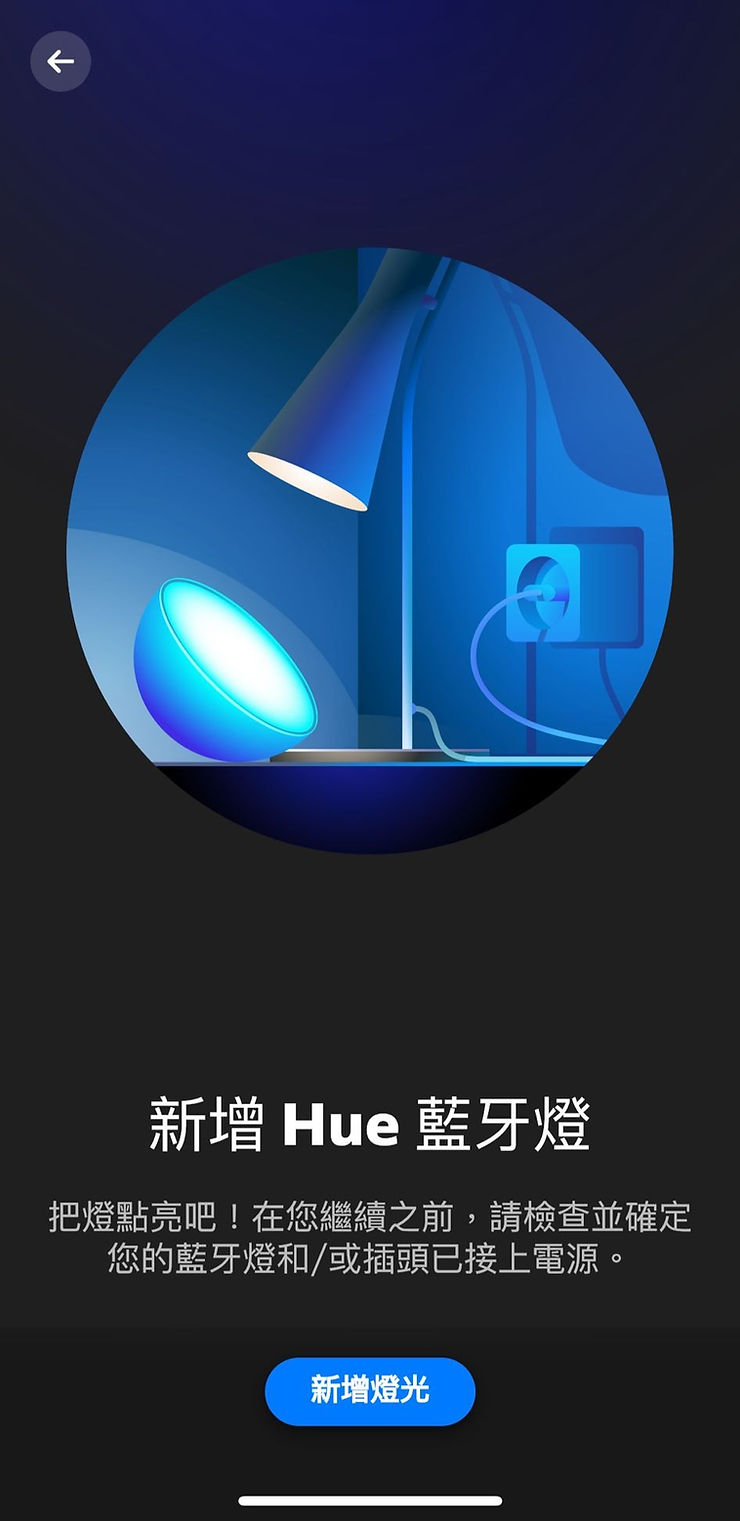


如果找不到Philips Hue Bluetooth藍牙燈具,請將燈具關閉 (使用傳統牆壁開關),然後重新啟動燈具電源。請確定你與燈具之間不相距超過三英呎。
2. 'Philips Hue' app 的功能
-
'Philips Hue' app 不使用Hue Bridge連接可最多可控制10個 Philips Hue Bluetooth 燈具
-
由於藍牙支援範圍大約10米左右,只適合房間內使用,並不可以遙距控制。
-
仍可配合Voice Control 控制燈光 (只支援Amazon Alexa 及 Google Assistant), Apple HomeKit則需配合Hue Bridge 使用
-
不可設立「休閒娛樂區」(Entertainment zone) 與娛樂內容同步 (即不可使用’Hue Sync' app 將Hue燈光同步電腦中的聲音及畫面)

當成功新增燈光後,即可更改燈光名稱,並可以輕鬆個別控制Philips Hue Bluetooth 燈具的光暗、色溫、開關、新增場景。

